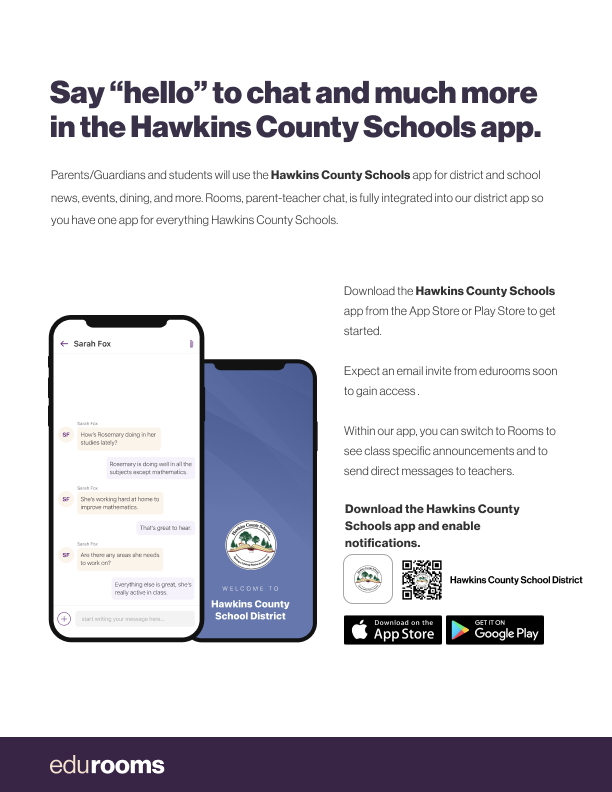Rooms Support for Parents and Guardians
What is Rooms?
Hawkins County Schools has implemented a new communication tool called "Rooms". This unified communication system is for parents and guardians to communicate with their student's teachers. Rooms is accessible through the Hawkins County Schools app. This page is designed to provide you with resources to understand how to use it and troubleshoot problems that may arise.
Where can I download the app?
How do I get started with Rooms?
Step 1: Download the Hawkins County Schools mobile app. Enable notifications.
Step 2: Check your inbox for an email from @edurooms.com. Click “Create a password” in the email to connect your account with your student.
Step 3: Finish your registration by creating a password unique to edurooms or log in with Google, Microsoft, etc. You’ll use the same email address and password to log in to Rooms in the district app. If there are problems with signing in, you can request a Guardian Invite from your child's teacher. You will receive a Magic Code and a Student ID that allows you to connect with your child's account.
Step 4: You can access Rooms by tapping the Rooms icon in the bottom right corner of the app. Sign in with the email the invitation was sent to and the password you created and start using Rooms!